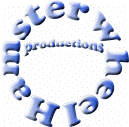 |
|
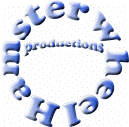 |
|
Well, what to put on the Miscellaneous page...
Originally, I was going to put a version of the film with director's commentary, but the webhost is only alloting us with 10MB, and the bloopers make up a significant amount of that space. So, here's my commentary... with pictures!
The commentary will be divided into four sections, one for each scene, for your reading pleasure. With that...
THE OVERPASS SCENE
We started off with the establishing shot of the overpass, and Brendon experimented with different things. He panned over the cars, and then down to us, he zoomed in and out... the problem was with the actors. Eliza and I were walking around so much that when Brendon panned or zoomed in on us, we weren't anywhere to be found. Anyway, if you have watched the short, you would've noticed the blur effect.
I will admit it, it's not my original concept. I first saw a version of it on the "Enemy at the Gates" trailer. As a soldier was shot, the trailer freeze framed the moment, and the soldiers' surroundings blurred while he stayed intact. I thought it was a great effect, because it sorta hinted that that was the soldier's final moments.
I use it for an entirely different context. When I do use it within a scene, it is to draw attention to something. In this particlar scene. I wanted to draw attention to Ben and Suzie, who are very small in the image.
When I do use it otherwise, I use it as a transition. I don't think I've seen it done before, and it is quite fun to watch. I wouldn't recommend it in a longer feature -- it'd be too distracting and gimmicky. But for my short-attention spanned internet movie, I needed an edge.
The blur effect is not expensive at all. If you have a computer editing program, like my iMovie 2, and a graphic editing program, such as Adobe Photoshop or Corel Paint-Photo (which I used), all you need is a lot of time, and some patience. I'm rather proud of this effect, so bear with me while I share my secrets.
First off, you need some footage. I started experimenting with my then kitten, and I chose a rather exciting spot to freeze frame it. Then using that one frame (and keeping the rest of that footage), you will isolate your subject, using a mask tool. They're usually in different shapes, such as a square or a wand, and they look like preforated ants. Once you've selected your subject, use the invert command to select the background, and then use the blur command to do your magic. You will need to blur in steps, which means you blur the image in a certain amount, save it, then blur it, then save it. This takes time, so do not save over your original so you can correct yourself if you mess up.
So you have like 10 still images, each with different degrees of blur. You'll need to insert all those stills into your editing program, change their frame duration to 1 frame per second, and then you'll have your blurring effect!
Moving on, the overpass scene was shot in a few hours, and looking back we probably should've looked into washable paint. Reason being that the plexiglass, although clever in the sense that it saved time because Eliza could draw the tags earlier, instead of on location, it was horrible with reflections. Shiny wall, huh? It did give us a good reverse shot, which is kinda neat looking. Another problem we had with plexiglass was that we kept getting the edges of the darn thing in the shot, being held up by a pound of not-so-invisible tape.
We were lucky to find a workable location, because not a lot of overpasses were quiet enough. Most of them were busy, populated areas or so completely shaded that we couldn't shoot without getting some incredibly funky light issues. We had to shoot around the occasional trunk that tore through the road (as seen in the bloopers),
Originally, Degas was simply to drive by the kids, and then drive away, but because of the road we simply made the kids run away. Which was eventually better because it denoted the kids' fear of Degas, but also sets up the finale.
With Degas, the toothpick is of course, to foreshadow his presence later on in the short. By just seeing a toothpick fall on the ground in the finale, the viewer will hopefully remember Degas from this scene as a wood-chomper, and make that connection. This is actually Eliza's car, and Tim had the good idea of sticking Sean, who's somewhere in the six foot arena, into a small, yellow car.
There's also a file for Suzie, but we didn't work it into the shot. The badge shot was actually shot later, something we had forgotten on location. We just put Sean into her car, got a close shot of the badge, and fixed it.
Script | Storyboards | Cast and Crew | Media | Miscellaneous Hamster Wheel Productions, 2001
All Rights Reserved.